Magento 2 Etsy Integration: Sell on Etsy directly from Adobe Commerce (Magento 2) with magnalister
If you want to grow with Adobe Commerce and enter new online markets, you may want to read this article. We present our magnalister plugin in detail in the following sections. We invite you to use our Etsy integration for Magento 2 (Adobe Commerce). It has already helped many retailers to open up new online platforms and make their online business more efficient.
Multi-channel sales with Adobe Commerce (formerly Magento Commerce / Magento 2) usually involves a lot of effort. This is greatly reduced by magnalister. For example, by implementing an integration of the e-commerce platform Etsy. But even beyond that, many things are possible: Upload your products with magnalister conveniently to marketplaces such as Amazon, eBay, Rakuten, Kaufland, OTTO Market, Etsy, METRO and many more. You will then be able to centrally manage all processes related to sales on these platforms.
In this article, we will explain to you how magnalister works. You will learn how the plugin will noticeably facilitate online trading for you. Among other things, its features facilitate the listing of products, the sale and ordering process as well as the management of follow-up processes.
In Magento 1, magnalister can already be used for a long time. Now the plugin is finally available for Adobe Commerce, which is the former Magento 2. Are you among those who have already successfully used our plugin with the Magento 1 system? Are you thinking about migrating from Magento 1 to 2? If so, you can install magnalister again and continue using it.
TEST MAGNALISTER IN A 30 DAY FREE TRIAL
Table of Contents
How your business will benefit from magnalister
A few words and some stats about magnalister
magnalister: The core features at a glance
Be part of the global marketplace: International Amazon integrations
Compatible online marketplaces at home and abroad
Conclusion: Test our magnalister Etsy Magento 2 integration and sell more efficiently
How your business will benefit from magnalister
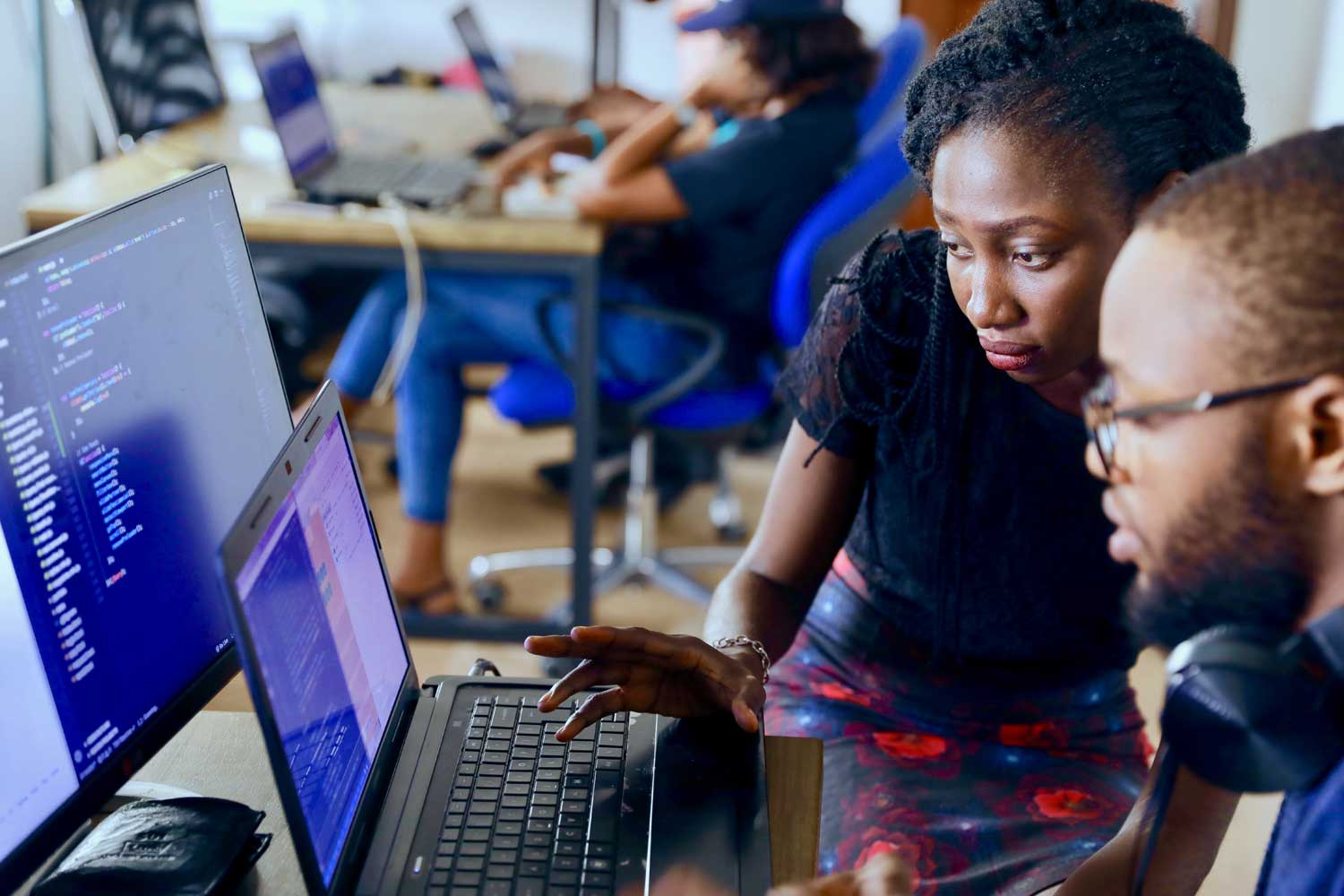
Regardless of size, most companies now sell on various online marketplaces simultaneously. With each online platform that is opened up, another seller account is created. This can lead to a total of many accounts that need to be managed. A crucial question is then how listing and administration of all processes can be made viable. Especially if all this is done for each account individually. An unsatisfactory answer: With a lot of effort and money.
And this is where magnalister comes into play: Effort and expenses are drastically reduced when all processes, namely product listing as well as product and order management, are bundled in your store system backend. This allows you to manage your products for all online marketplaces (for example, Etsy, eBay, Amazon, etc.) in one place. There is then no need to maintain each account individually. All information and processing steps run centrally through magnalister.
This has some clear advantages:
- You reduce the workload for employees
- You reduce the associated costs
- You free up employees for other tasks
- You improve the management of orders and thus customer satisfaction
- You can conveniently open up new markets (locally and abroad) at the same time
A few words and some stats about magnalister
In 2009, magnalister got its start in online commerce. Since then, we have made it to the top downloads for the most important store systems. For Magento 1, the plugin has long been available for download. We are now happy to offer it for Magento 2 as well – as an integration of Adobe Commerce / Magento 2 and Etsy. And also for many other online marketplaces.
Online merchants have used magnalister since 2009 and…
- … uploaded over 70 million products
- … imported orders worth over 2.2 billion dollars
- … reached more than 110 million customers
These figures are certainly satisfying. This goes hand in hand with the fact that we have been able to successfully support online retailers. If you like, your product uploads, your order imports and the customers you reach will soon be included in our success statistics.
magnalister: The core features at a glance
What is behind the plugin? Simply put: Many lines of solid programming code, written by our excellent developers. The lines are put into a form and ultimately result in interfaces (connectors) – also called APIs, i.e. Application Programming Interfaces. Store systems and online platforms can be connected thanks to these interfaces. In this way, the many helpful features of magnalister are made possible.
We present the central features in this section. These include product upload, attribute and order status matching, price and inventory synchronization, as well as order import, invoice upload and the customization of the interface via so-called hook points.
Product Upload: Automatic upload to Etsy and efficient product preparation
The product upload is a basic feature of the Adobe Commerce / Magento 2 Etsy integration. Optionally, you can use it to upload individual products or entire categories. You can also customize product information before uploading. For example, you can edit product titles and descriptions as well as add product images.
The upload from Adobe Commerce / Magento 2 via magnalister takes place in two simple steps:
- Preparing the store products for upload
- Uploading the products
1. Product preparation
There are two ways to prepare new products:
- Request a new listing of the product in the catalog of the platform – including matching of product attributes
- Matching products with existing products in the catalog of the platform – product matching
Listing of existing products is facilitated through product matching. In this process, magnalister matches the products in the upload with products on the online platform. The recognition works with the help of a unique identification number (GTIN, EAN, UPC, ISBN, MPN). If a product matches an item that already exists on the marketplace, content such as product title, product features and product description can be taken from the catalog. Attribute matching is explained in the following section. This also simplifies many things for online retailers. Once the product preparation is complete, you will save the changes in magnalister.
Then follows the second step.
2. Product upload
If all the details of the prepared products are correct, they will be displayed in the “Upload” tab. Here you can also see the most important info, such as prices, stock levels and the selected type of preparation. Now you select the corresponding items and upload them to the appropriate online marketplace with just one click. You also decide whether you upload many items at once, entire categories or individual items.
Attribute matching: Match product features and variations with Etsy
When preparing and uploading from the Adobe Commerce store system, attribute matching can save a lot of time. How does it work? In a few words: As early as during product preparation, product attributes and variations are created in the correct format – i.e. the format that is also required by the respective marketplace.
This may sound trivial at first. But it often relates to an unpleasant pain point of online merchants: Many errors can occur during upload if product attributes such as “size” or “color” do not precisely match the formats of the respective online marketplaces. What follows is often exhausting troubleshooting. Thanks to the attribute matching feature in magnalister you can ensure that the attribute formats are correct, which means that troubleshooting is no longer necessary. “Your products were successfully submitted” – who doesn’t like to read this message?
The correct assignment of product variations and attributes is important for other reasons as well. It can improve visibility on online marketplaces like Etsy. Customers increasingly use the filter function when searching. This in turn filters the catalog on the basis of product attributes. Only items with correct attributes will then be displayed. This means that products can only be found via the filter feature if the attributes have been specified correctly. If a customer now searches for the green 5-person tent of your brand via the filters and you have stored this product with the correct attributes, he/she will find the item.
Price synchronization: General or individual price adjustment
If desired, you can automatically synchronize prices between your Magento 2 / Adobe Commerce online store and Etsy as well as other integrated marketplaces. You can sync prices based on the value stored in your webshop and for all marketplaces. Alternatively, it is possible to set different prices for the different marketplaces.
Price or customer groups can help to adjust prices directly from Magento 2, which allows you to define, for example, percentage as well as fixed price markups or reductions per each marketplace.
Inventory synchronization: Update and synchronize inventory with the Etsy Magento 2 integration
Keeping store inventory up to date at all times is easy, with the magnalister inventory feature. It automatically reconciles the stock levels with the connected marketplaces. In this way you can centrally manage the inventory in your online store(s) or your enterprise resource planning system. If you do not want to use the feature, you can simply deactivate it.
How does inventory synchronization work? With the help of the Stock Keeping Unit (SKU), which identifies each product. The feature reads the SKU during order import. Now, when the SKU of products in magnalister matches the imported SKU, the stock level automatically decreases.
Also helpful: The “Inactive items” feature allows you to pause the sale of an item for a marketplace. In your online store (or multiple webshops) you can continue to offer it at the same time.
Automatic order import: Import and manage orders easily from Etsy
With this feature you can automatically import orders from Etsy into your Adobe Commerce / Magento 2 system. This also stores information like shipping and payment methods for each order.
Email templates from magnalister are also available here. They allow you to keep customers up to date with changes in order or shipping status. In these templates you can use placeholders to create notification messages.
Order status matching: Synchronize the order status between Adobe Commerce / Magento 2 and Etsy
As a rule, online marketplace customers have an account in which they can see the current order status. For example, “order received” or “shipped”. External retailers must provide this information to online marketplaces if they handle shipping themselves. Based on this data, marketplace operators usually estimate the shipping reliability of their merchants. The beauty of magnalister is that it can automatically send order status changes directly from the Adobe Commerce / Magento 2 system to marketplaces. In the process, additional information about the shipping company and the tracking code are submitted.
This feature has several advantages: Firstly, you don’t have to laboriously send the information by hand. In addition, your chances for a good ranking on the marketplace results pages improve. Shipping reliability is usually used as an important criterion in this regard. So if you use magnalister to connect Etsy to your Magento 2 / Adobe Commerce store system, you can ensure that Etsy receives the correct information from your online store.
Invoice upload: Send invoices automatically
If you create invoices yourself, you can also send them directly from your store system to Etsy or other online marketplaces. The magnalister invoice wizard is available as a tool for creating them. Of course, you can also create your Etsy invoices in other ways in Adobe Commerce / Magento 2.
Hook Points: Customize your Magento 2 connector for Etsy
If required, so-called hook points are available to customize the interface. These allow you to add individual programming code to the interface. This in turn allows you to add special functions or adapt existing ones. The hook points are update-safe. They can also be well tailored to requirements and your workflow. An example would be creating custom fields for specific order information in your backend. You could add a field for a purchase order number if it is not automatically available. To use hook points, programming skills are required.
BOOK YOUR FREE ON-SCREEN TRAINING NOW
Be part of the global marketplace: International Amazon integrations

If you want to go global, magnalister has many options ready for you. Beyond Etsy, you can connect eBay with your Adobe (Magento 2) commerce system. Also numerous international Amazon marketplaces are available for our Magento integration. The following international Amazon marketplaces can already be used (as of May 2022):
- Amazon Netherlands
- Amazon UK
- Amazon USA
- Amazon Canada
- Amazon Austria
- Amazon Italy
- Amazon France
- Amazon Spain
- Amazon Australia
- Amazon Singapore
- Amazon Poland
- Amazon Sweden
Our features facilitate international trade. Thanks to a variety of contributing factors, sales in other countries and currencies are simplified. For example, you can automatically transfer products in the appropriate local currency. If languages are available in your store system, the plugin can fall back on them. In this way, language barriers are reduced.
Compatible online marketplaces at home and abroad
magnalister is particularly worthwhile if you want to achieve stable growth with your company. We are constantly expanding the portfolio by adding more local and international marketplaces. If you utilize magnalister to facilitate your entry into new online platforms, you are likely to receive more sales while minimizing your administrative effort. Beyond Etsy, you can join the following national and international marketplaces. To do so, simply connect them to your Adobe Commerce / Magento 2 backend:
- Amazon
- eBay (worldwide)
- Etsy
- METRO marketplace
- Kaufland.com
- Hood.com
- Check24
- Ricardo
- Idealo
As you can see: A wide range of marketplaces is already covered by magnalister. And what’s even better – we keep our plugin up to date. If the relevance of a marketplace increases, we will make sure to add a Magento 2 / Adobe Commerce connector for it. It is important for us to cooperate closely with the developers of the marketplaces. We are therefore also aware of innovations in the respective marketplace at an early stage. If necessary, we include these accordingly in the plugin.
Conclusion: Test our magnalister Etsy Magento 2 integration and sell more efficiently
In this article, we have shown you how to use magnalister to tap into different online markets. In addition, you have learned how exactly the plugin simplifies your work. As you could see, our tool has proven itself over the years in online retail for valid reasons. Together with the developers of the marketplaces, we have constantly optimized and expanded the core features.
As you surely noticed, we are convinced of our plugin. But of course you don’t have to simply believe any statement we make. So why not see for yourself? Try our plugin and experience the described features for Adobe Commerce / Magento 2 risk free and at no cost. You can do this with full functionality for 30 days: Just connect your Magento 2 with Etsy and other online marketplaces. For example, integrate Amazon, Kaufland, OTTO Market, METRO, eBay and many more. Sell your products centrally from your online store. Along with this, you can automate large parts of the (product and order) management.
Would you like to connect the first marketplace to your Adobe Commerce via the Etsy Magento 2 integration? Then you are just a few clicks away. magnalister is also available for a large number of other platforms. Just in case you should change your store system in the future. You can test magnalister now in a 30 day free trial with full functionality.
Utilize our individual on-screen training to set up magnalister
Building a sales channel on the Internet and offering products on the biggest platforms worldwide – in our opinion this should be child’s play! But: When you’re new to e-commerce or Etsy, and even more so if you’re getting to know a new plugin, questions usually pop up, especially at the beginning.
We want to be there for you, right from the start: Our popular customer service is happy to support you actively. Even during the 30-day trial period, you can take advantage of a personal on-screen training session. We will help you customize magnalister the way you desire.
Please feel free to contact us:
Via phone: +49 (0)30 / 120 76 74 12
Via e-mail: support@magnalister.de

